Eval14 Graphics
The graphics window has the following subwindows:
- Legenda (top line)
- Detectorwindow (top right)
- Box frames (bottom row)
- Background histogram (bottom row right)
- Projection windows.
From left to right: Rot-Ver, Hor-Ver and Hor-Rot
The top row displays the projections as they are. The middle
row display projections after processing (removal of neighbour reflections,
bad background pixels).
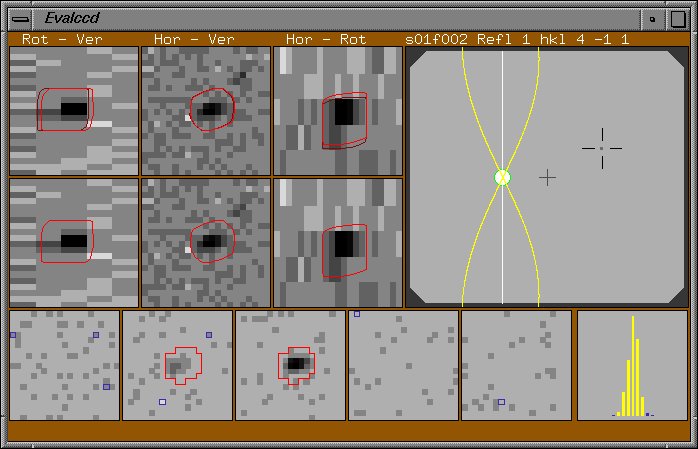
Think of the reflection box as a bread with a mouse (the reflection) in it.
The bottow row are the slices of the bread; the projections are
front view (Hor-Ver), side view (Hor-Rot) and top view (Rot-Ver).
All colours can be changed with the
setcolour command.
In this page colour information is given as [object,default].
Main Window
The height of the main window can be changed with the
window command. The
default is 40% of the screen height.
Colour: [main,darkgoldenrod]
Subwindows
The space between subwindows is controlled by
padx and
pady (defaults to 1 pixel). Subwindows
are drawn with a border (default
borderwidth = 1).
Colour: [bg,grey40].
Legenda
The legenda shows the name of the boxfile, the reflection
number and reflection indices. Colour: [title,white]
Detector
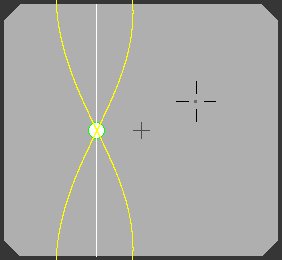 In the detector window [detbg,grey80]:
In the detector window [detbg,grey80]:
- a small cross at the centre [centre,grey50]
- the beamstop [beamstop1,white] [beamstop2,green]
- the chi arc. This is the limit of chi.
[chi,yellow]
- projection of the rotation axis [midline,white]
- a large cross at the impact position of the current reflection.
- contours of processed reflections.
(see setcolour for the
default colours of reflections in the detector window.
Box frames
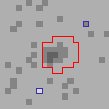 The outline of reflection contours are drawn in various colours:
The outline of reflection contours are drawn in various colours:
- main: [incl,red]
- neighbour
- general: [nb,orange]
- contacting main: [nbc,yellow]
- overlap with main: [nbs,green]
- alien
- general: [al,magenta]
- contacting main: [alc,purple1]
- overlap with main: [als,palegreen]
Some pixels are surrounded by a colour:
- bad respons: [badresp,green]
- excluded from background: [excl,blue]
Background histogram
 See glossary how the
background plane is calculated. In the background histogram the
distribution of all background pixels with respect to the background
plane is displayed. Every bar corresponds to one sigma of the
least squares plane.
See glossary how the
background plane is calculated. In the background histogram the
distribution of all background pixels with respect to the background
plane is displayed. Every bar corresponds to one sigma of the
least squares plane.
Colours:
- pixels within removesigma
[bghigh,yellow]
- pixels above removesigma
[bglow,blue]
- pixels outside histogram (>10 sigma): [bgextreme,red]
Projection Windows
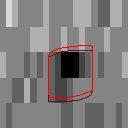 This is for example the Hor-Rot window. The contour colours are:
This is for example the Hor-Rot window. The contour colours are:
- initial [first,brown]
- intermediate [intermediate,cyan] (only in debug mode)
- final [last,red]
- shifts cancelled [noshifts,green]
- neighbour
- initial [neighbourinit,goldenrod]
- final [neighbour,orange]
- alien
- initial [alieninit,violet]
- final [alien,magenta]
Eval14
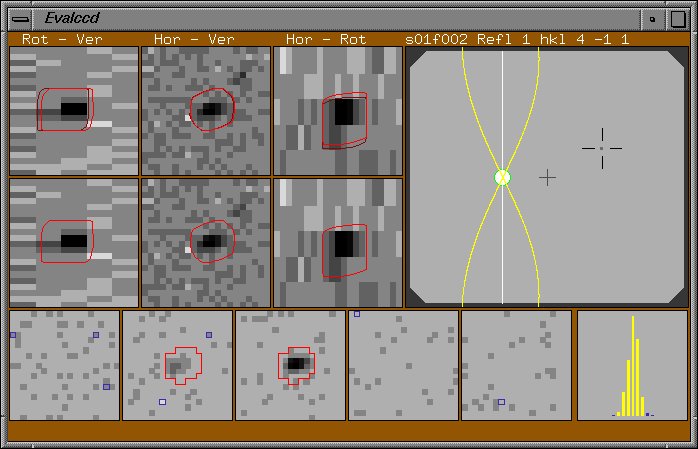
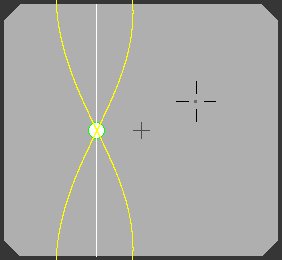 In the detector window [detbg,grey80]:
In the detector window [detbg,grey80]:
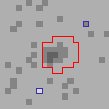 The outline of reflection contours are drawn in various colours:
The outline of reflection contours are drawn in various colours:
 See glossary how the
background plane is calculated. In the background histogram the
distribution of all background pixels with respect to the background
plane is displayed. Every bar corresponds to one sigma of the
least squares plane.
See glossary how the
background plane is calculated. In the background histogram the
distribution of all background pixels with respect to the background
plane is displayed. Every bar corresponds to one sigma of the
least squares plane.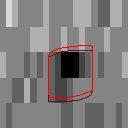 This is for example the Hor-Rot window. The contour colours are:
This is for example the Hor-Rot window. The contour colours are: